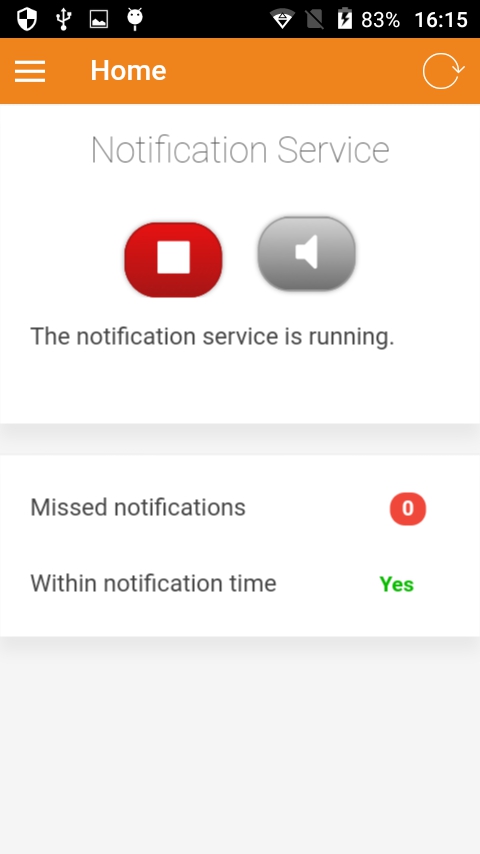Data Collection
- 5.1 How to start the notification service
- 5.2 How to stop the notification service
- 5.3 How to mute the notification service
- 5.4 How to unmute the notification service
Our web and mobile client contain a notification service which will send you messages on a regular basis. After you signed in, this service is disabled by default. You will need to start the notification service or else you will not receive any notifications. By default, an acoustic signal is played as soon as your client receives a notification. Depending on your project's settings, you may be allowed to mute the notification service. By clicking on the received notification, you will be redirected to the first question. Please select the answer of your choice to answer the notification. Notifications that you miss can still be answered later on.
How to start the notification service:
1. Sign in to the application
2. If you are not already there, navigate to Home by opening the side menu.
3. Click the green button labelled with a play icon.
How to stop the notification service:
1. Open the side menu.
2. Navigate to Home.
3. Click the red button labelled with a stop icon.
How to mute the notification service:
Please note, that this feature is only available if it was activated in your project's settings.
1. Open the side menu.
2. Navigate to Home.
3. Click the grey button labelled with a speaker icon.
How to unmute the notification service:
Please note, that this feature is only available if it was activated in your project's settings.
1. Open the side menu.
2. Navigate to Home.
3. Click the same grey button labelled with a speaker icon you used to mute the service.