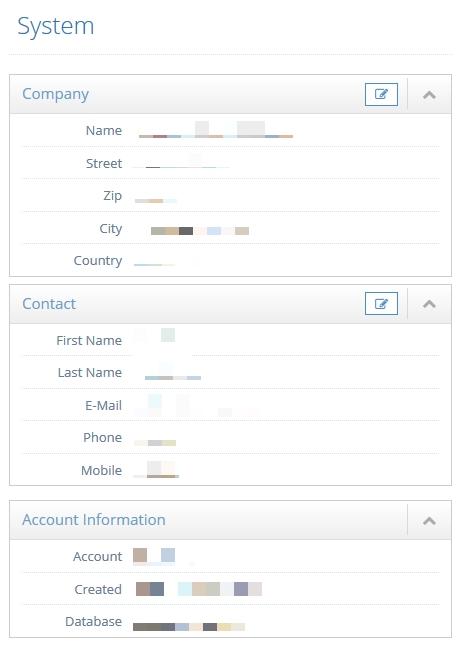Your Account
After you signed in successfully, an overview of all existing projects is displayed to you. To access the general administration of your account, click the orange welcome button in the upper right corner of your browser. A dropdown menu should appear. Click Administration to access the general administration of your account. In the left navigation of the administration, click System. All general information of your account is displayed in three seperate boxes. The first one is called Company and contains the name and address of your company. Below it, you will find the box Contact which contains the name and e-mail address of your company's designated contact person. Finally, the third box Account Information contains general information concerning your account at Multimomentanalysis. Always keep those information up to date and edit them if needed.
How to edit the system settings:
1. Sign in to the administration panel.
2. In the upper right corner, click the welcome button.
3. Click Administration.
4. In the left navigation, click System.
5. Click one of the blue edit buttons ![]() displayed on top of each box.
displayed on top of each box.
6. Enter your changes in the dialog's form. Do not forget to switch tabs if necessary.
7. Click Save.